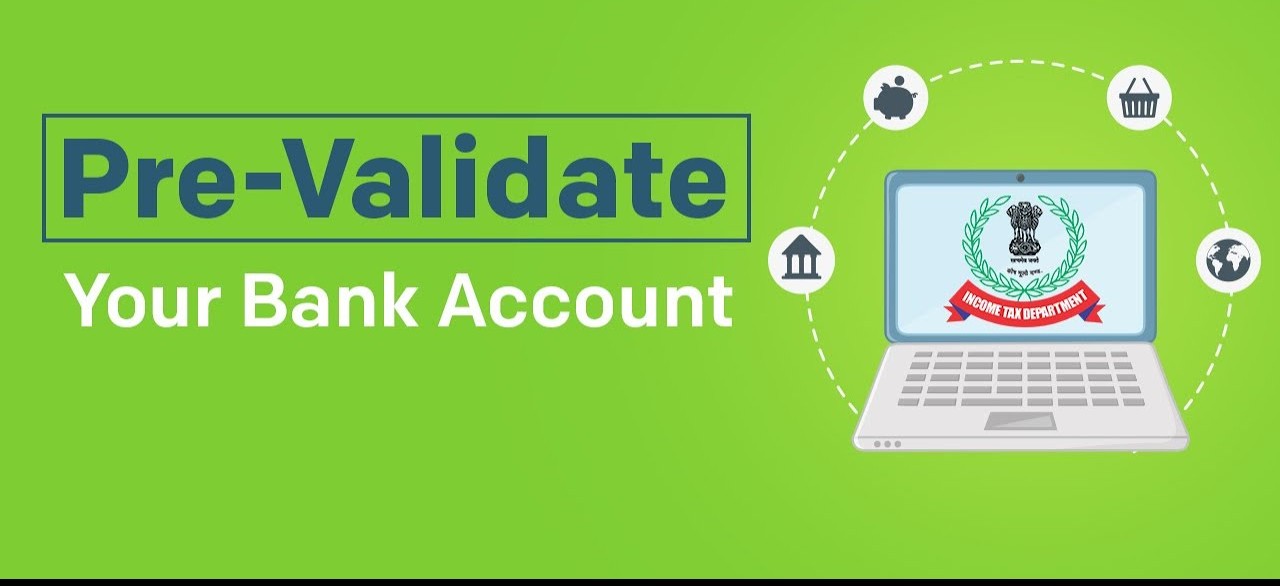
Pre-Validating Bank Details Using NetBanking
✅ Step 1 — Log in to the Income Tax Portal
- Visit: https://www.incometax.gov.in
- Log in using your PAN, password, and OTP
- User ID: ABCDE1234F
- Password: Abcde12@f
✅ Step 2 — Go to Bank Account Section
- Go to your Dashboard
- Navigate to: My Profile > My Bank Account > Click on Add Bank Account
✅ Step 3 — Choose “via Net Banking”
- From the list of banks, select one (e.g., HDFC, SBI, ICICI, Axis, etc.)
- This option is enabled only if your selected bank supports integration through net banking.
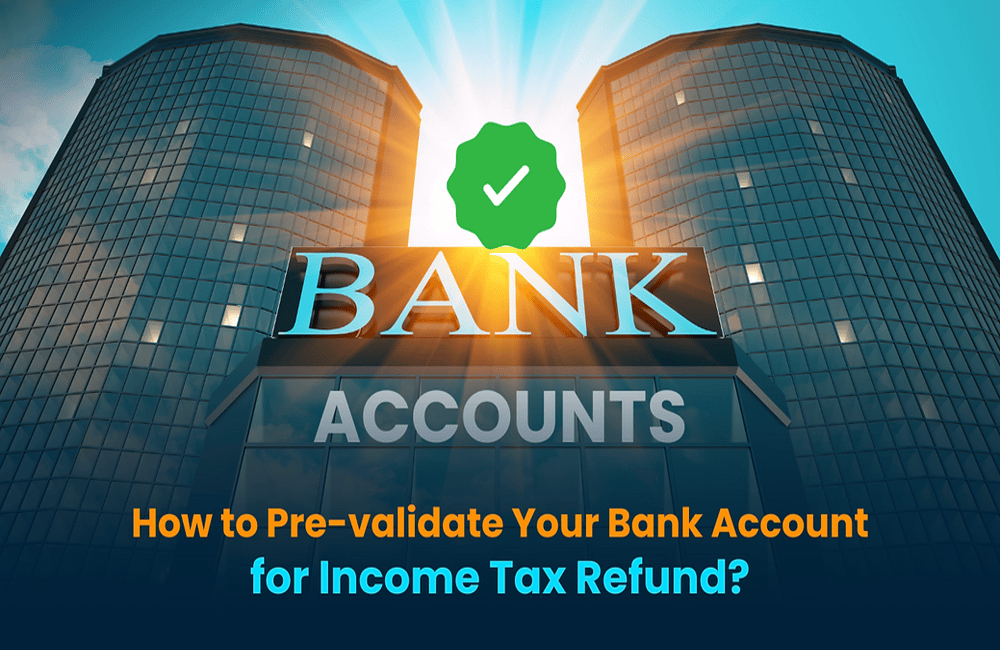
✅ Step 4 — Redirect to Bank’s Website
- You will be redirected from the Income Tax Portal to the Net Banking login page of your bank.
- Log in using your bank User ID and password.
✅ Step 5 — Authorize Validation
- On your bank’s dashboard, you’ll see an option like: “Register bank account with Income Tax Department”
- Select this option and authorize the request.
✅ Step 6 — Redirect Back to Income Tax Portal
- Once validation is complete, your bank will redirect you back to the Income Tax Portal.
- You will see a success message stating that your bank account has been added and pre-validated.



